I previously wrote about upgrading to Mac OS Lion and the process I used for testing before installing on the main hard drive volume. I have now upgraded from Lion to Mountain Lion using the same method of testing before install on the main hard drive. Results on the test volume have been satisfactory with no obvious bugs or problems.
After purchasing and downloading the new OS update for the first time from the App store. Its worth noting that when returning to the App store, it was still asking me to purchase Lion. At first it was not obvious but you can download the update again without purchase by clicking on Purchases in the App Store menu bar. You should see a list of previous purchases and Lion should say Download next to it.
There is a very useful set of articles covering all of this and more from Macworld.
I have included some additional about information about my configuration which might be useful.
Hardware Specs:
- Mac Pro 2008
- Processor 2.66 GHz Quad-Core Intel Xeon.
- Memory 6 GB 1066 MHz DDR3 ECC
Main 3rd party Software:
- Adobe Lightroom v4
- Adobe Phtotoshop CS5 v12.0.4
- Filemaker Pro 12
- Microsoft Word v12.3.3
- Superduper v2.7.1


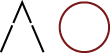


Pingback: Switching to Mac OS Lion: My experience testing on a separate drive. - Alex Orrow Photography