After considering the options in part 1. I opted to configure the 4 drive R4 Promise Pegasus unit with RAID 10. Despite losing half the available storage I felt this would suit my image editing workflow best. Providing fast throughput while providing a good level of redundancy should I lose one drive or even two, I would still be able to continue working. As soon as the R4 begins to get near to full capacity I will remove images which will already have been backed up.
A little about the unit and my initial experience.
The R4 ships ready to use configured with a RAID 5 logical drive. As soon as you plug the unit in, it begins the synchronisation process which takes several hours. The drive comes with the Promise Utility app already installed so you just have to drag this to your applications folder. Once the syncronisation had completed I decide to go ahead and change from RAID 5 to RAID 10. The process of configuring a new logical drive using the Promise Utility application is straight forward once you discover how to do it. As a first time user of both a RAID drive and to Promise, I didn’t understand the need to delete both the logical drive and disc array in order to change the RAID level. Helpfully the Promise utility app provides a wizard for simplifying this process however it does not automatically delete the array and drive when you want to change raid level in fact no options are available in the wizard until you have deleted those two elements. I was puzzled by this at first and disappointed that the Promise Pegasus Utility manual did not feel the gap for new users and explain the need to delete the disc array and logical drive.
It took some quite extensive research via the net to discover exactly what was needed. I also contacted Promise support although this proved to be a complex and unhelpful process.


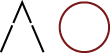


Pingback: RAID 0, 1, 5, 6 or 10 - Image Editing - Part 1of2 - Alex Orrow Photography