Which RAID level should I use for image editing?
Going to invest in a Promise Pegasus 4 disk RAID array for the purpose of keeping much of my image editing work away from from my main on board computer hard drive. I would like to also have a large volume where much of my recent work can be kept in order to access it quickly. I currently store job images on my onboard computer HD while editing and processing. This work gets backed up daily to three external hard drives. Two are kept on site and eventually archived, with the third kept off site . I also back up my onboard hard drive to a bootable copy. While also backing up other important files to cloud storage.
This has worked as a great backup system for many years until the release of the new Apple Mac Pro. On this computer onboard storage is limited to 1TB maximum. Because of this I very quickly have to move job images onto the external hard drives in order to make room for new work. This is fine although often I need to access the work on the external drives for a quite a long period. Finally it would make sense to have the current active work mirrored, so that if I do have a HD failure I can continue to work, while the failed drive is replaced.
The options for the best RAID levels are a choice 0, 1, 5, 6, or 10. Each provides advantages and disadvantages with respect to performance and security. I am not going to provide an explanation of each. A good explanation of the different RAID levels can be found here by this excellent blog post by Pre pressure.com http://www.prepressure.com/library/technology/raid. or on wikipedia.
So the question is which RAID level would be most suitable to provide performance and security with 4 discs?

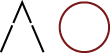


Pingback: RAID 0, 1, 5, 6 or 10 – Image Editing - Part 2of2 - Alex Orrow Photography