I recently tried to import some old Lightroom 3 catalogs into my current archive and found that I kept getting the same error message ‘Lightroom could not import this catalog because of an unknown error’ After attempting to try and fix the problem, I found this effective solution on Joe Reifers blog. Read more here Lightroom could not import this catalog because of an unknown error
Essentially before importing a catalog, any offline or missing images must either be removed or brought back online in the catalog you wish to import. Offline or missing images can be found easily by using – Libray > Find Missing Images. Once the missing images are removed or brought back online. The old catalog can be imported into a new or alternative catalog.
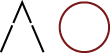


Sorry this did did not work in my case. However I did find alt. solution: After moving the catalog “and” folder with images to a backup drive from a laptop (in my case a G drive), I then copied the folders with images to the destination computer in my normal images location such as C:UsersMeMy Pictures. I then imported the folders with images from the File menu – no problem. I located the catalog to be merged on the backup drive G and attempted to import but received the error. I then moved the catalog file to the “C” drive (anywhere on C doesn’t matter just know the location) and then the import was successful. For some reason when importing a catalog from a different drive letter (in my case G) you get this “Lightroom could not import this catalog because of an unknown error” if the images were originally on C. Outcome is that the to be merged catalog, folders with images all need to be on the same drive letter as the source and destination.